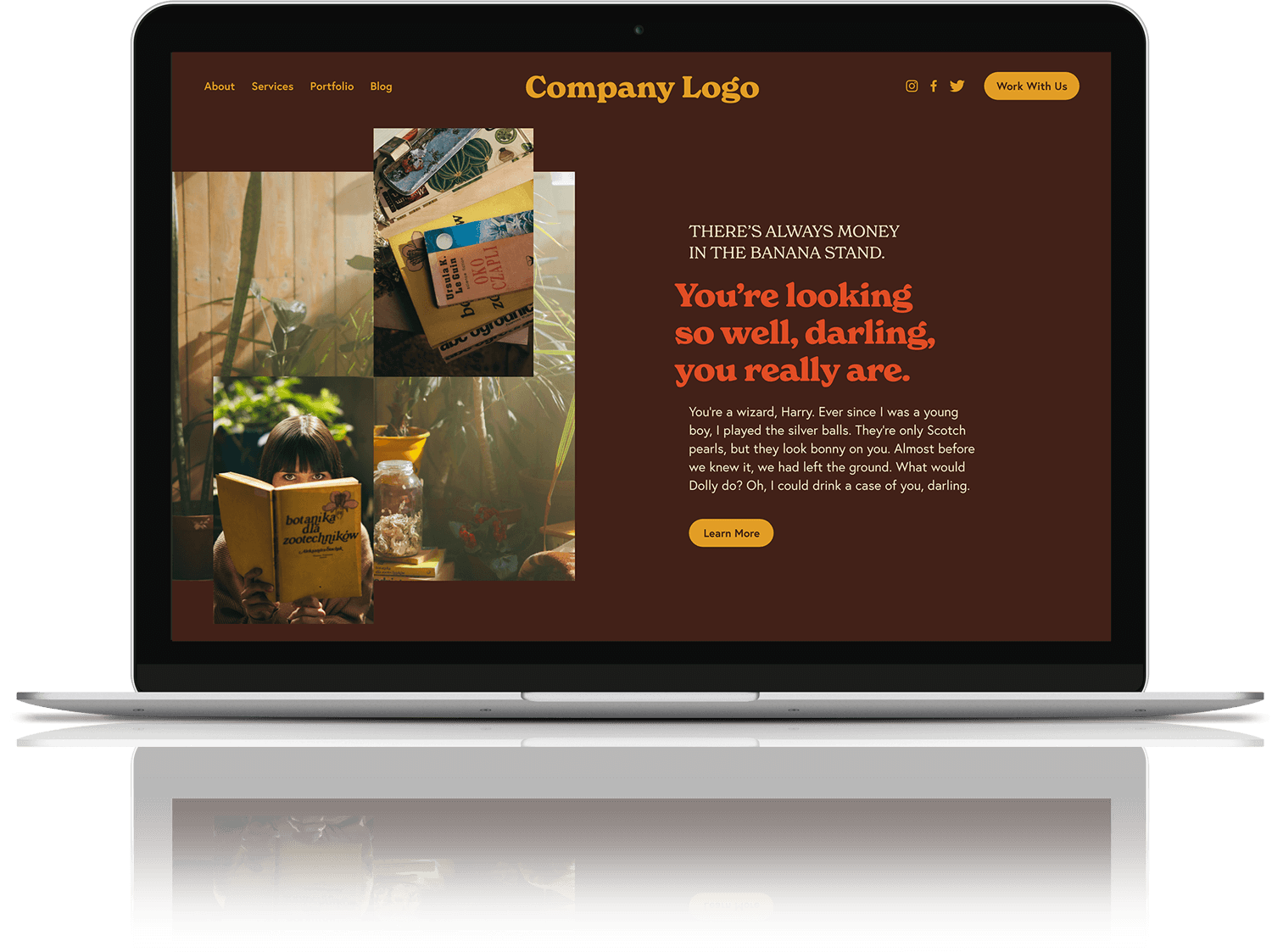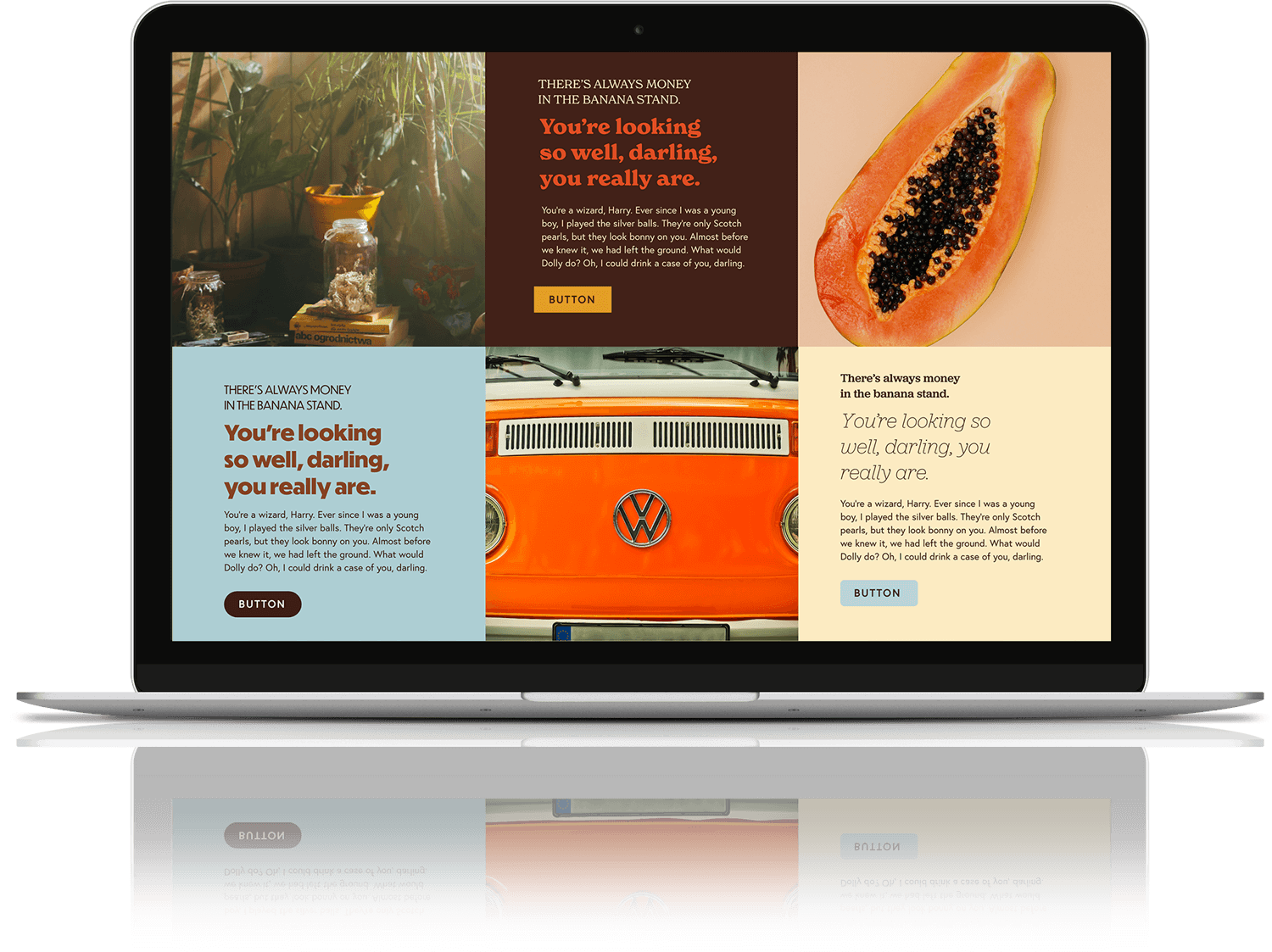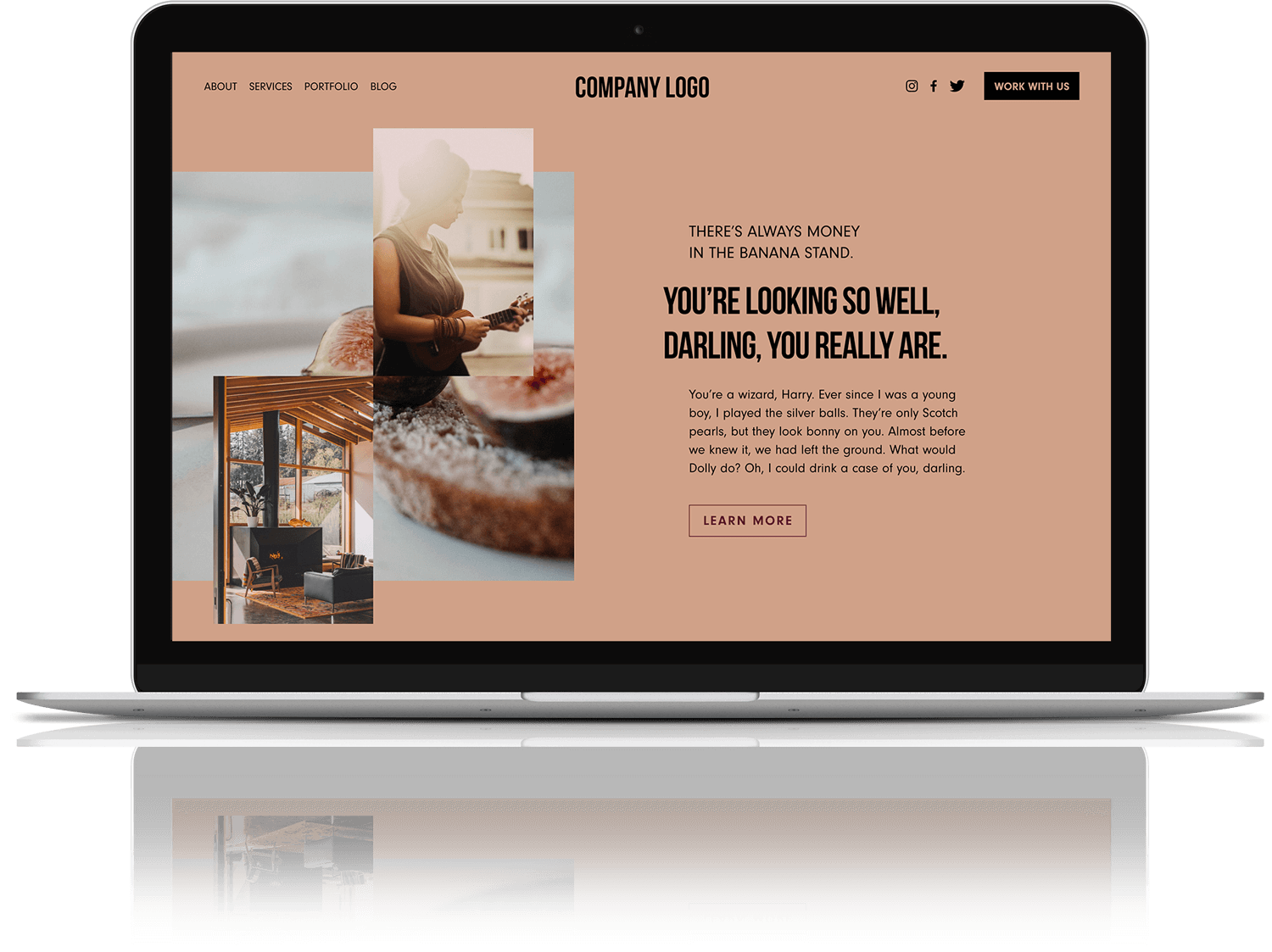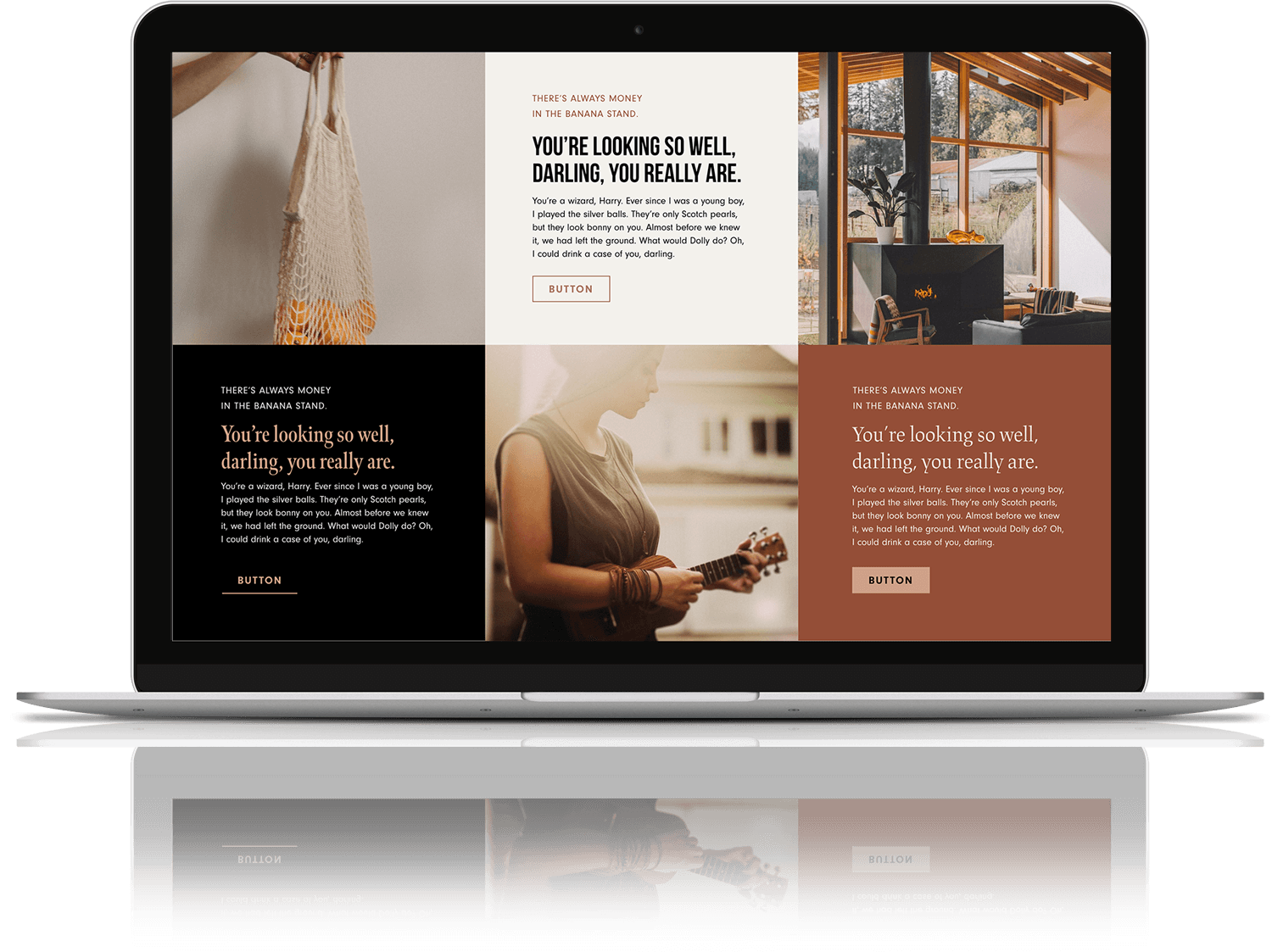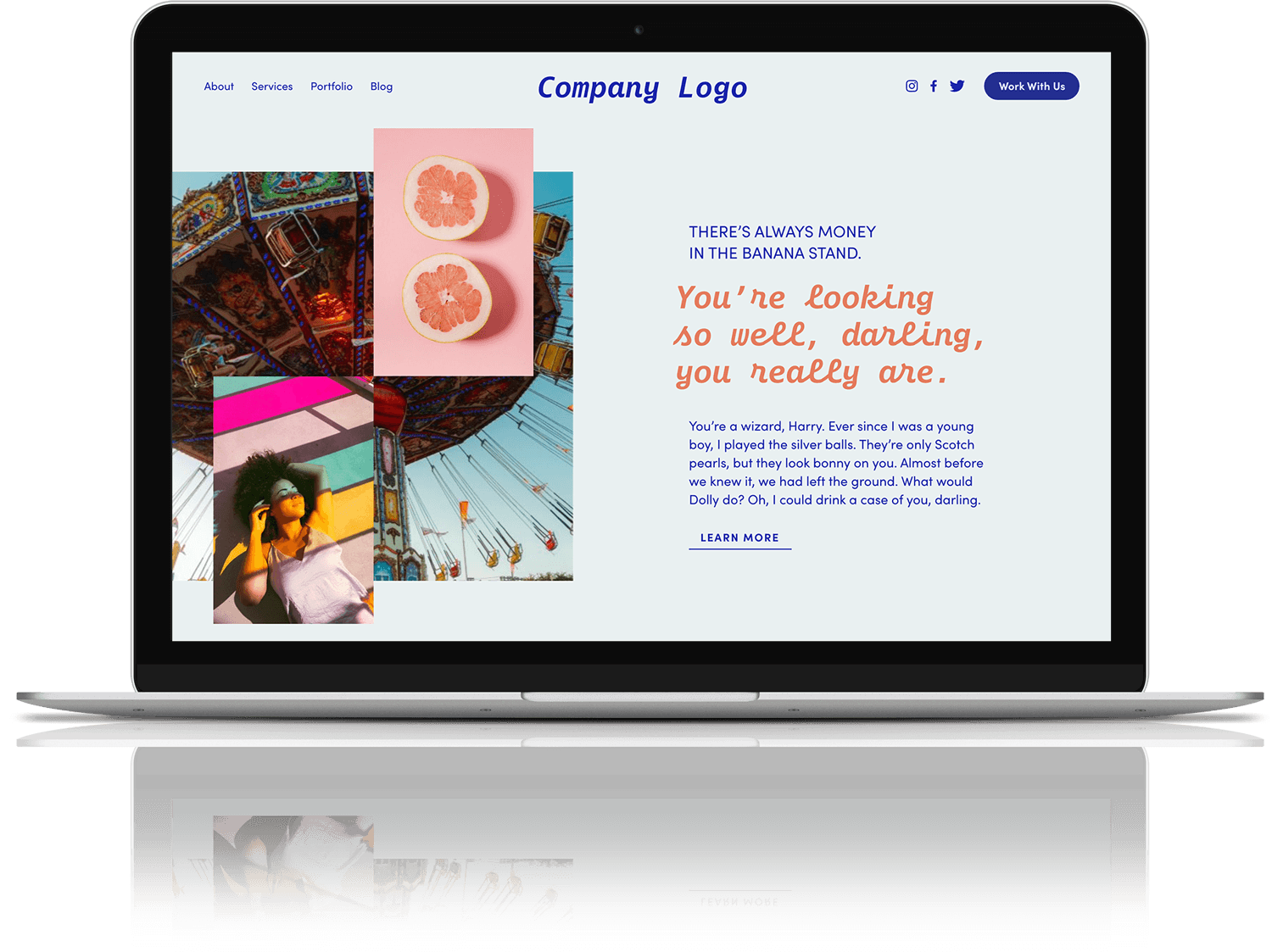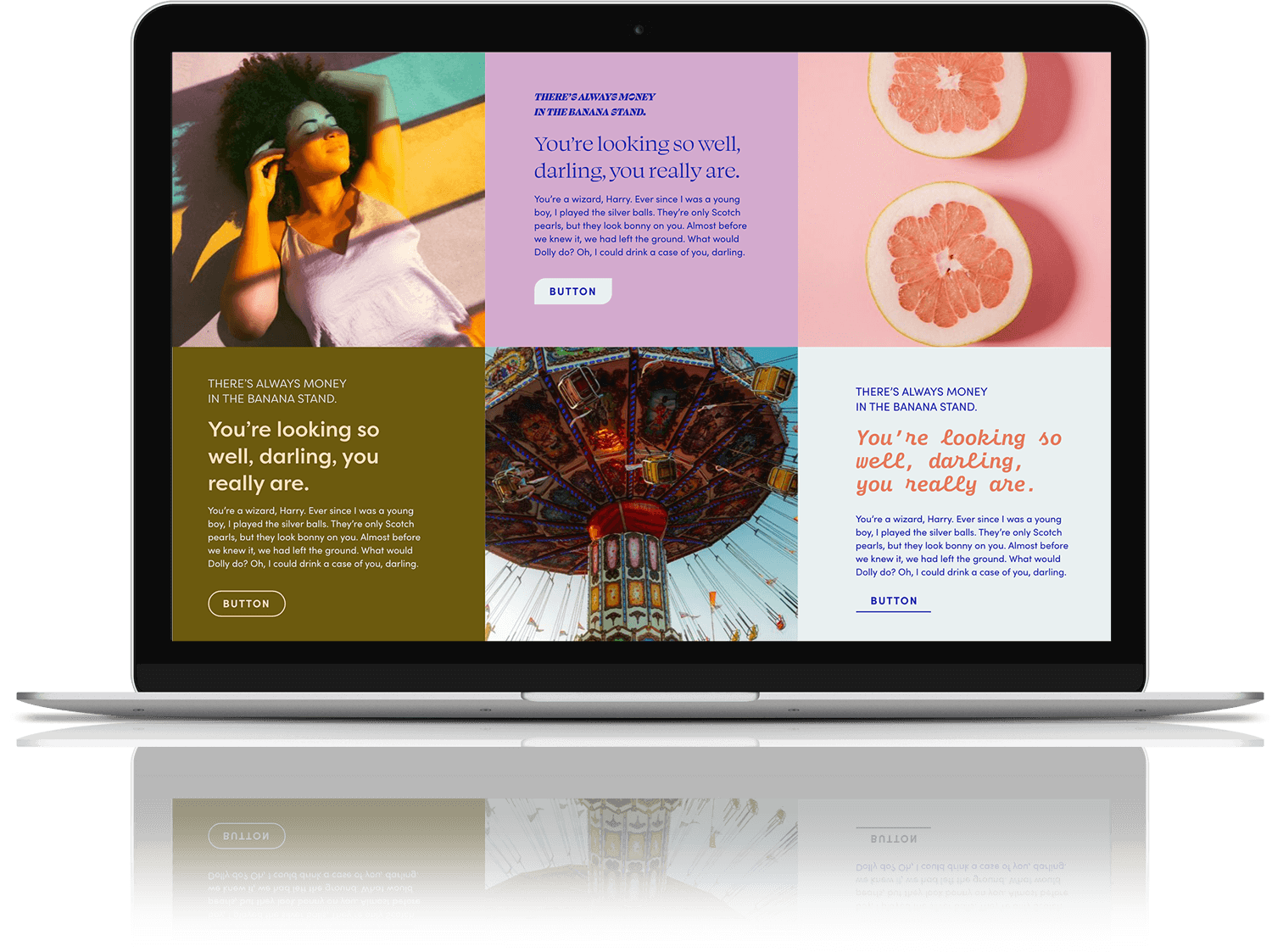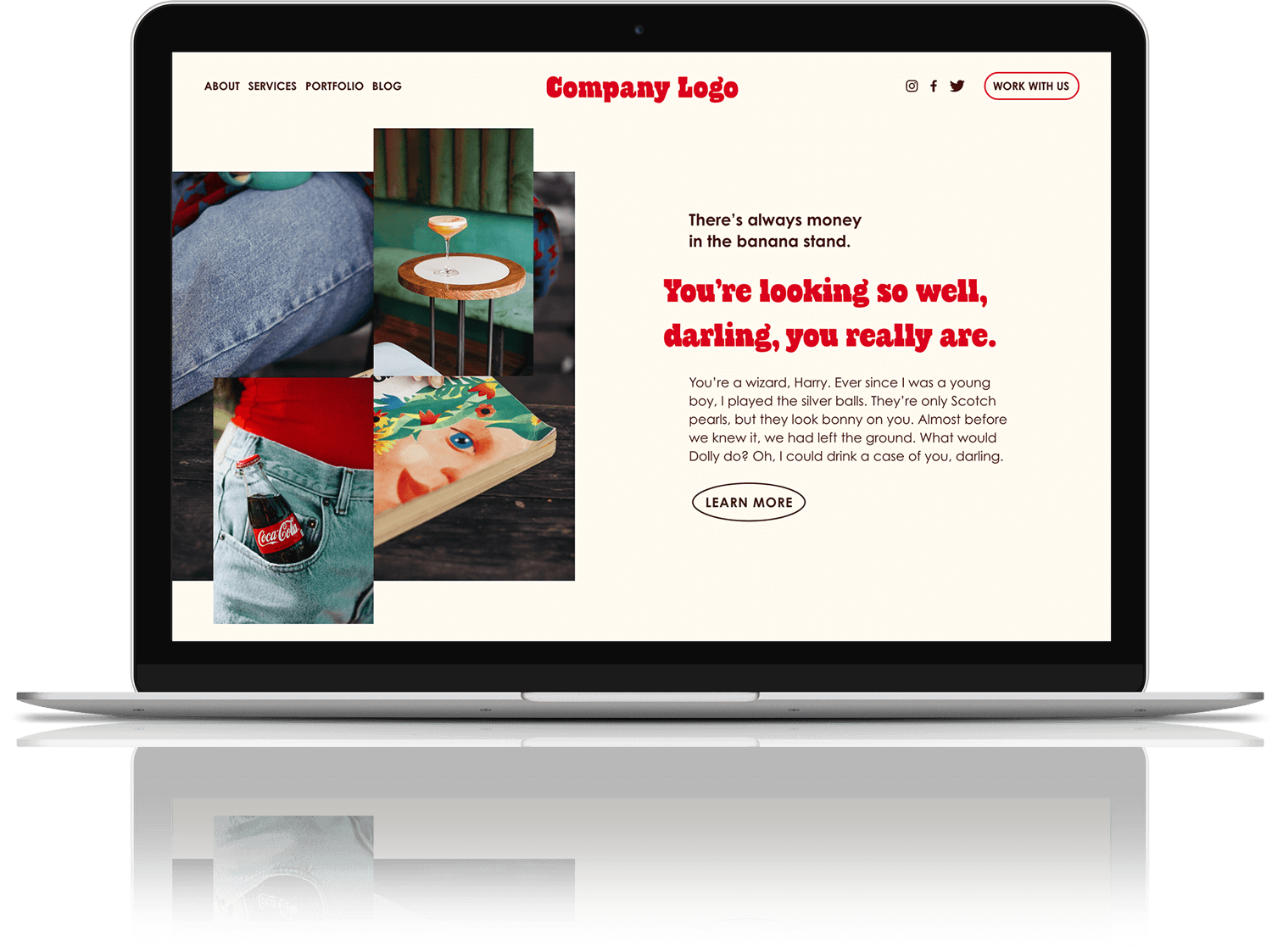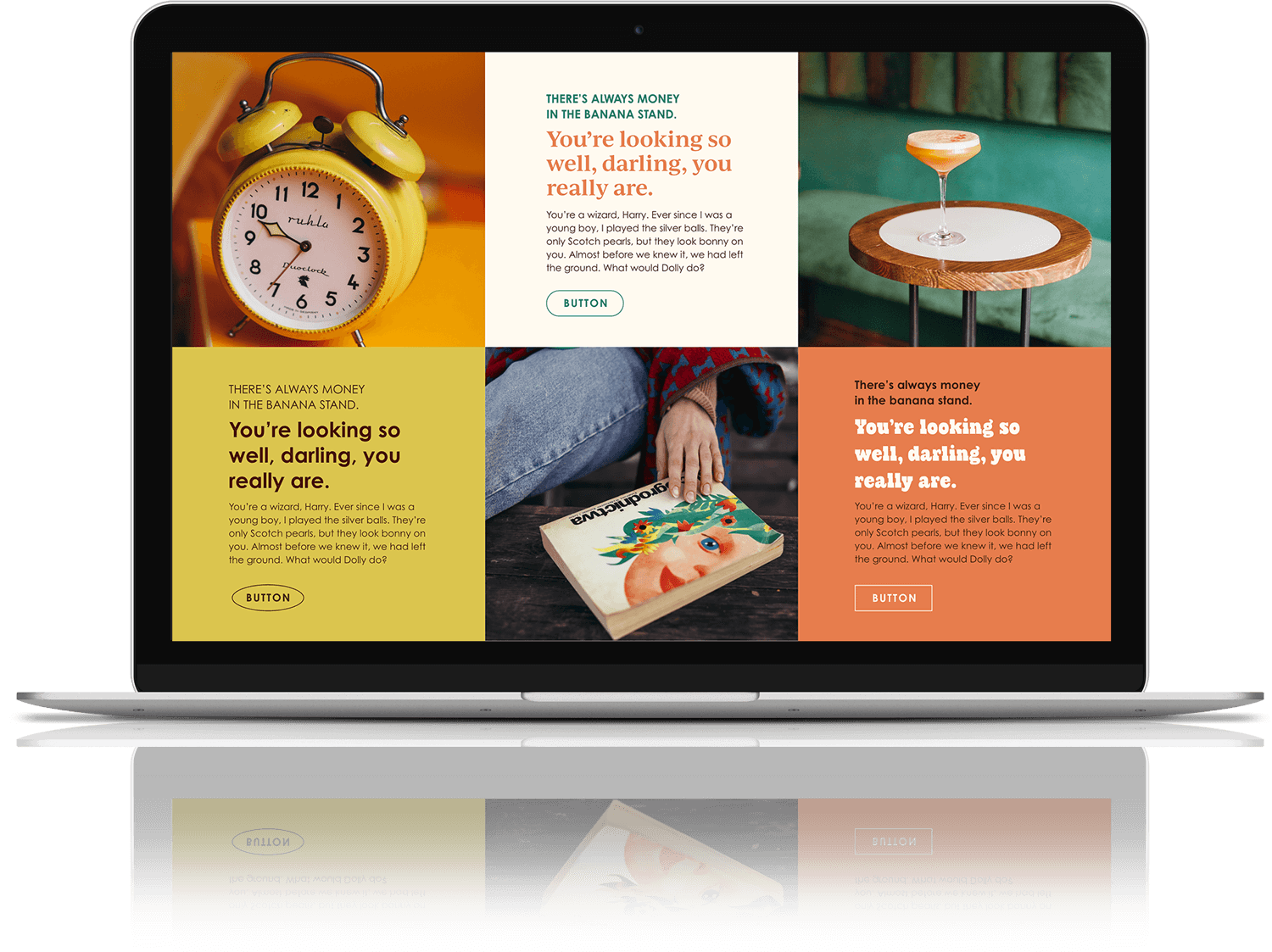Squarespace 7.1 Fluid Engine
Website template for anyone, really
Inside the template
Made Just For
Anyone who doesn’t have a website and needs it. Fast.
Section Styles checklist
Page Sections
Intro
About
Services
Recent Work
FAQs
Contact
Secondary Pages
Links
404
Legal
Benefits
Responsive Design
Tutorial Library
60-day email support
6-month free Squarespace Trial
20% off first annual Squarespace subscription
Tap to scroll the page
Section Styles frame-scroll
Hover to scroll the page
Features
Fun, easy to stylize color blocks and image shapes
The right sections with all the need-to-know info
Modular sections to keep building your site’s interior pages
Simple and right to the point, but pretty to look at
Section Styles bubble-list-simple video-cover
How it works
Step One
Pick Your Template
Each template is crafted with a unique purpose and specific functionality in mind. Be sure to view the demo and read the fine print to be sure you're picking the right one for your business!
Step Two
Delivery
Your template will be delivered as a new website on your Squarespace account with tutorials inside.
Already have a Squarespace website? Reach out to discuss the best way to transfer your template to your Squarespace account.
Step Three
Customize
Your tutorials will have all the information you need to customize your new template with your logo, brand colors, and brand fonts.
Don’t have any of those? Check out the Style Packs built specifically for Folk Founded templates or if you’re looking for something more custom—let’s chat!
Step Four
Launch!
You've added all your content and brand styles? Check. Ticked all the boxes on the pre-launch checklist? Check, check!
Now, launch that sucker, share your website with the world, and making the green stuff!
What’s the right fit?
Included
Start with a fresh Squarespace trial site
When you purchase the template, it’s delivered to your Squarespace account as a new trial website.
Upgrade
Get the template installed on your current Squarespace site
If you don’t want to abandon your current website (SEO, analytics, etc—I get it) opt to have the template installed on your current live Squarespace plan. We’ll formulate a plan on how to facilitate the swap.
Upgrade
Book a 3-Day $3K Template Restyle
Love the template but want a designer to help you rebrand it for your business? I can help with that. Get your template restyled with a custom color palette, type suite, and a wordmark logo. All you need to bring is your brand photos and website copy!
Not sure what you need?
Book a call and let’s figure it out!
The Fine Print
-
Access to Folk Founded’s Squarespace tutorial library.
Content Best Practices Cheat-sheet
Launch Checklists
60 Days of Email Support after purchase
-
By purchasing a template, you agree to the terms and conditions found here.
1 purchase = 1 license. If you'd like to purchase this template and restyle and resell it to your client, you must purchase a template for each website.
Due to the digital nature of the product, I do not issue any refunds. Please peruse all information and FAQs about templates before purchase. If you're unsure if this template is the right fit for you, contact me to answer any questions prior to purchase.
Your template and tutorials will be delivered to you within 24-48 hours of purchase.
-
Your template is delivered as a NEW TRIAL SITE on Squarespace. Do not sign up for a plan yet!
This template requires a minimum of Squarespace Business Plan for all customizations to work.
No coding knowledge is required. Developer Mode not required.
The template is built using Squarespace 7.1 Fluid engine
Tutorials delivered inside the unlinked section of your website
Just a hunch—but here’s why I think you’ll love a Folk Founded website template…
High-End + Highly Customizable
Easily change images, fonts, layouts, and color palette to create a look entirely unique to your brand—nothing cookie-cutter about it! Need a little help in that department?! Check out the Style Packs created specifically for Folk Founded templates.
They’re Responsive + Slap on All Device Sizes
Built to scale beautifully and function flawlessly from desktop to tablets to phones. I test these puppies out on the most popular browser sizes!
Code Free Zone
By leveraging native Squarespace features, these templates were built to require zero coding on your end (unless you're into that). The templates DO include some custom code but nothing you need to fiddle with or worry about.
“Customer support, this is Kate, how can I help you?!”
With your template purchase, you get 60-days of email support from me and you'll always have access to customer support and help via Squarespace.
Easy-Peasy Step-by-Step Instructions
You’ll get access to video tutorials, cheat sheets, and checklists that will walk you through every step of the process from start to launch.
User-Friendly Platform
With Squarespace, website pros and newbies alike can create gorgeous, functional websites with ease AND easily update and maintain them. Also, Squarespace has a TON of features to help make running your online business easier.
Need some help in the how the hell do I pick fonts and colors department?
I’ve got just the thing—
Frequently Asked Questions
-
Squarespace 7.1. I love this platform because website pros and novices alike can create gorgeous, functional websites using their easy drag-and-drop website builder.
-
Squarespace has 24/7 support and oodles of help articles here. If you have questions about your template or get hung up on something, submit a support ticket here.
-
A Squarespace account includes hosting and a free domain (for the first year) with all annually paid accounts so no extra hosting or domain purchase is required, you will have to purchase a Squarespace business account or higher. You may also purchase your domain elsewhere too!
-
You can follow this Squarespace Tutorial to use your existing domain
-
Absolutely not. All templates are designed using built-in Squarespace settings and require zero coding. However, if you’re a seasoned website pro, you can further customize your site using snippets of code.
-
Nope! Included in your tutorials is a Squarespace 101 video walkthrough on how to navigate the ins and outs of Squarespace.
-
Because templates are a digital product and you are granted instant access after purchase, I do not offer refunds. Reach out before purchase if you have any questions.
-
Yes! Any Squarespace website (Business Plan or higher) allows you to add an online store.
-
Of course. All templates can be customized with your own logo, color palette, and font system. While you can install a custom font, tons of Google Fonts and Adobe Fonts come out-of-the-box with Squarespace so you may want to find something similar to your existing brand fonts.
-
Squarespace is super affordable! You'll need a minimum of a Business Plan to ensure all the custom code works. You can view the current rates here.
-
You betcha! I offer the option to have your template either Installed (you still have to supply all the content) or my Mini Website Workshop uses a template from my shop (or possibly somewhere else) to create a website that’s unique to you.
-
That depends...All templates are made with ease of customization in mind. For some, they can customize their template in a matter of hours, others it may take a couple of days or even a couple of weeks. If time is of the essence, you can hire me to have your template either Installed (you still have to supply all the content) or customized via my Mini Website Workshop.
-
For sure. All of templates include a blog archive page and post page template ready to customize.
-
Sure thing. Depending on what version (7.0 or 7.1) you’re using will determine how your new template is delivered. If you are on 7.0, you’ll have to upgrade to 7.1 and manually move your content over to your new 7.1 site. If you are currently on 7.1, reach out to discuss the best way to install your new template.
-
Yep. Squarespace has very helpful articles on how to do this pretty easily. Check them out here. I do not offer this service but will deliver your template to a new Squarespace subscription and you can take it from there!
-
In short, yes. You must purchase one template license for each website you design and sell. Be sure to review our Terms & Conditions to make sure what you’re wanting to do is allowed
Not the right fit?
Check out the other templates.
-

The Creative / Artist Template
-

The 1:1 Service Provider Template
-
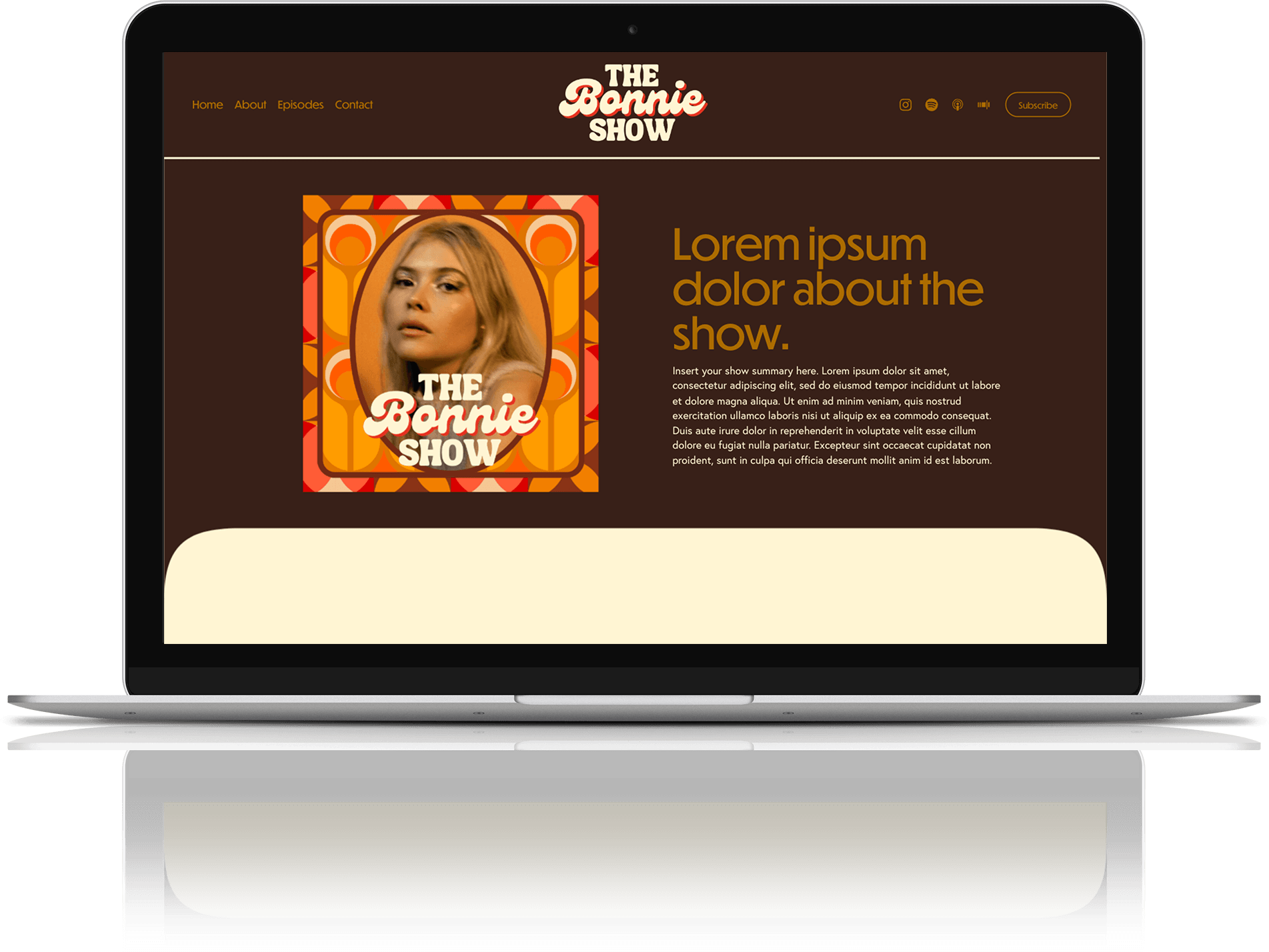
The Podcast Template